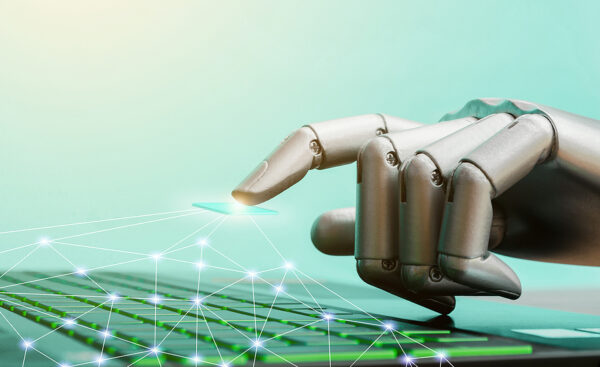Is your equipment more than three years old? In those three short years hard drive space has increased, ‘boxes’ have shrunk and broadband has become relatively robust and fast enough for reliable communication. Advances in cabling, high speed USBs and processors (such as the very recently launched i3, i5 and i7 2010 Intel Core Processor family) mean that equipment is optimised for today’s lifestyles, which require speed and interconnectivity.
Your computer should be able to support webcam, fast broadband and multiple software applications open simultaneously. Consider your needs at home. Do you want portable notebook or do you prefer to restrict work to separate room? Nowadays you need minimum of 1GB of RAM to keep your open programs running smoothly and many time-management specialists say two monitors will make huge difference at very little additional expense.
Peripherals have also changed to suit our lifestyles and the growth of social media, with large hard drive capacities (1TB is now common) in smaller boxes, portable keyboards and mice, and high definition webcams.
Peripherals – For basic functionality in connected world:
• Keyboard
• Mouse
• Webcam
• External hard drive
• Headset for Skype and video conferencing
• Monitor x 2 (split/double monitor)
• Printer
LOGITECH PERFORMANCE MOUSE M950
The mouse has developed lot since its official public coming out in 1968 – it has shed its tail and can now tip toe across glass accurately.
It has progressed from trackball (remember the dust-gathering device), to optical, to Bluetooth, and now, Darkfield.
Darkfield technology may sound like something NASA would be more interested in than corporate exec, but in reality it just ensures the mouse fits in with current needs. Mouse pads are annoying and get in the way of paperwork; glass and high gloss desks are common; so the Logitech M950 can track on virtually any surface – even glass (as long as it is minimum of 4mm thick).
Cables are unwanted and most managers work on their laptops at home, so wireless solution is essential. The unifying receiver is tiny – smaller than fingernail – so it doesn’t need to be unplugged. The 2.4GHz Wi-Fi receiver can also control compatible keyboard or number pad, saving on USB ports.
The M950 has also been designed with today’s web and document scanning needs in mind with two scrolling speeds: hyper-fast scrolling when you need to get to certain point quickly (think page 95 of 400-page document), or the ‘click-to-click’ mode that lets you scroll as if you were manually clicking from page to page.
Rather than physically moving your mouse up to the forward and backward buttons on webpage, you simply click forward and backward on the mouse itself, you can scroll sideways and can even zoom in and out on document. Press the thumb pad and see all open windows with handy grey strip identifying what each is, for example, the Outlook inbox. It took only four minutes to install SetPoint 4.80H, the software that enables this advanced functionality.
The Logitech Darkfield M950 comes with small black pouch containing wires for recharging either through the PC/notebook or standard wall outlet, and has an impressive pedigree. Its cousin, the M905, was recent honoree in the computer peripherals category at the CES Innovations Awards.
MICROSOFT LIFECAM CINEMA
Ideal for desktop video conferencing applications, the LifeCam Cinema is designed for high definition video capture on 16:9 widescreen to match current computer displays.
NZ Management found the quality to be excellent (720p HD up to 30 frames per second), particularly when using the LifeCam’s window, still excellent when video conferencing through Skype, but less so through Live Messenger (a little grainy). It can also be used with yahoo! Messenger and AOL instant messenger.
The above-average results are due to the auto focus function, precision glass element lens and ClearFrame, an image processing technology that maintains high frame rate even in low-light conditions.
The aluminium body of the LifeCam Cinema can be easily adjusted both manually and from within program like Skype, where you can pan or tilt to find the perfect angle and adjust the zoom, focus and exposure. It also features surprisingly wide angle of capture: 74 degrees. blue light on the front of the camera tells you at glance if the LifeCam is streaming.
A Windows Live Call button on top of the LifeCam lets you open the Contact Picker (a tool showing which contacts are currently online) so you can quickly video call regular contacts and stay in touch with family on business trips.
A digital microphone with noise cancelling technology results in impressive audio quality – most of the test calls were conducted about 80cm away from the LifeCam. Webcams aren’t only necessary for video conferencing; increasingly executives are being required to capture video presentations and upload them to corporate social networking accounts.
This webcam has been optimised for Windows Live Movie Maker, making it easy to literally start an HD movie project with one click and upload your video to social networking site like Facebook or YouTube. Similarly, Windows Live Photo Gallery lets you easily upload photo to edit, tag and share with colleagues and family.
The LifeCam Cinema is not wireless and needs to be plugged directly into the PC to work effectively.
Products in Exec Tech are independently reviewed for each issue by Mediaweb’s technology writer Pauline Herbst.