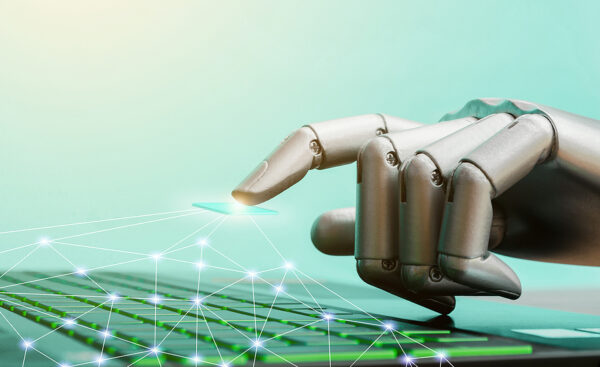Have you prepared contingency plan so that downtime is kept to minimum and no IP (intellectual property) is lost? If the answer is “no”, you’re not alone, but it’s definitely time to “get your ducks in row”.
Legal
Do you own your site’s ‘source code’? If not, do you at minimum have perpetual licence to use and modify that source code? If your vendor is not agreeable to providing you with copy of the site’s source code, then ask them to put it in escrow, held by trusted third party until that time when qualifying event occurs, such as the vendor’s insolvency.
Do you have legal contract with your vendor? Does it cover what will happen in case of termination due to the vendor’s insolvency? If not, get your contract revised. Make sure you cover not only source code ownership, but also delivery of works in progress and the return of pre-payments.
Backups
Do you have backup of the entire site, including source code and log files? Why log files? Because you’ll need them if you ever want to do any traffic analysis or data mining on past web traffic data.
Backups should be kept offsite, ie somewhere other than the facility where the web server is located. That way, if the building storing the web server is destroyed by fire or other event, your backups won’t go up in smoke along with your web server.
How old is the latest backup? You should possess recent enough backup of your website files that you can relaunch your site on new server from the backup without significant loss in data or service levels. Agree upon backup schedule with your vendor so they provide you with ongoing backups on CD or other media.
Control of your domain name
Make sure that you possess the ‘name holder ID’ and password for your .nz domain, in case in an emergency you need to change the server hosting that domain. Also ensure that your company is listed as the ‘name holder’ and not your vendor (to do this, go to www.domainz.net.nz and click on ‘domain name search’). Whoever is listed as the ‘name holder’ is the legal owner of the domain; hopefully it’s not your web provider!
If you have .com domain, you’ll need to ensure that you are listed as the administrative contact, that your company is listed as the registrant, that the email address listed under ‘administrative contact’ is correct and will work if your web server is down.
Not having proper control over your domain can lead to excessive downtime in cases where your web provider becomes insolvent or uncooperative.
Contingency web host
Identify suitable contingency web host, just in case your vendor – and consequently its server – both go offline.
Come up with list of technologies required for your website to function. For example, is your site built to run on Microsoft IIS server and ASP or Apache, PHP, and MySQL? Provide that list to the prospective contingency host and make sure they have servers on-hand with these technologies already installed.
If having any downtime whatsoever is unacceptable, then maintain an active account with this contingency web host and keep backup of your site on their server.
Monitor your site for any downtime using third party such as www.NetWhistle.com. Be ready at moment’s notice to change your domain to point to the new web host.
Stephan Spencer is managing director of Netconcepts, website design and development company.