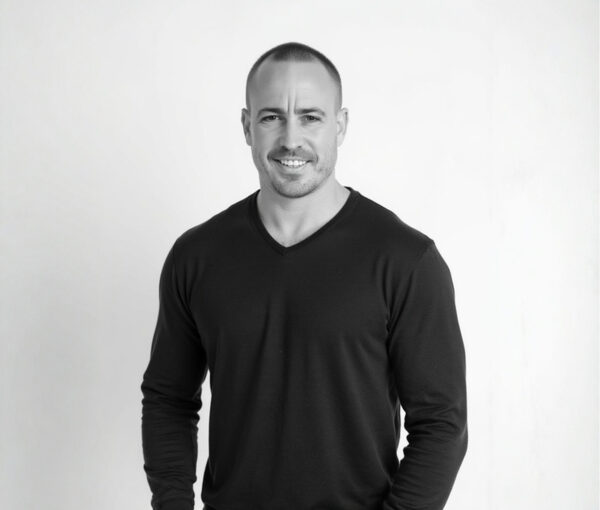If you are already suffering from content overload, by 2020 the amount of information on the web is estimated to increase by 600 percent. Fiona Powell offers useful ways to manage and filter your digital reading.
An ongoing challenge with our digital lives today is content overload coupled with FOMO (fear of missing out). There’s so much content available to read and watch; how do we filter the relevant content to keep up-to-date?
It’s estimated by 2020 the amount of information on the web is likely to increase by 600 percent, so this challenge is expected to grow.
The good news is there are tools and apps to help you filter all this content and others to help you manage your media consumption.
Firstly, there are the apps that curate content customised to your interests; and secondly there are the apps that allow you to save the content you want to read later, so you can manage your time efficiently.
The apps that curate content – articles, videos, and news – based on your interests are like a personalised magazine or even a personal newsstand.
The most popular app for this purpose is Flipboard. It’s robust and comprehensive, syncs between your computer and mobile device and allows you to follow stories by topic, person or by publication. Article introductions are presented in a stylish flip format on mobile devices or a grid format on your computer. Flipboard gives you easy access to the world’s most popular publications and online magazines. You can add in some of your social media accounts to read in the same format, essentially giving you a single place to browse all your digital media.
Pulse (by LinkedIn) also offers content selection by topic and by publication, and the ability to follow LinkedIn influencers. Access to Pulse on the web is through your LinkedIn account, so it doesn’t sync completely with the mobile app.
News360 will also sync between your computer and mobile device, but content selection is by topic only and you ‘teach’ the application what type of content you like by voting articles up or down. Other similar apps include Zite, Prismatic and Reverb, which are mobile only applications.
And don’t forget Twitter! If you’re following the right Twitter accounts, your Twitter timeline is an excellent source of curated news, trends or information. Many people use Twitter for this single purpose – as a news or story feed, without ever tweeting themselves.
Each of these apps have different features and functionality and they all take a bit of time and patience to set up.
The next essential step to managing your media consumption truly effectively, is a ‘read later’ app.
Apps like Pocket and Instapaper allow you to save articles and videos from a web browser, or from the apps mentioned above, to read later on. Both apps sync between your mobile device and computer; and you can save content both from the web or from other apps.
These ‘read later’ apps are incredibly useful and productive tools for managing content so you can read or watch filtered content at a convenient time on any screen.
A final word of warning – don’t get too hung up on a particular app as app features are continually evolving; for example Zite, despite its immense popularity, has been acquired by Flipboard and will eventually become unavailable.
Fiona Powell has presented, trained and managed large and small businesses in social media. She is currently publisher/producer of WebShowCentral.tv and an aspiring web series creator. She is also the former editor of Management.