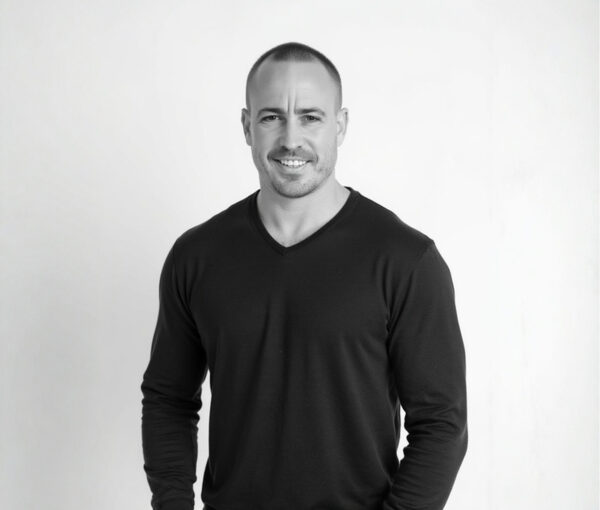Rather than review the iPhone 3G when its faster sibling, the 3G S, has just come out, NZ Management wanted to see just how useful its famed apps are for business people.
There are two schools of thought when it comes to management and mobile phones: those who believe phone should be nothing more than device for verbal communication; and those who believe phone should cater for all communication needs, both present and future, and can’t live without its processing power.
The evolution of the smartphone has flummoxed the former and delighted the latter with number of phones and platforms to choose from. The best thing about the current batch of phones is the range of widgets and business applications to help enhance productivity while on the go.
So stow the GPS, MP3 player and PDA in file 13 (aka the wastepaper bin). With the useful applications available at the Apple store, one device should be all you need. Better yet, the offering is continually growing so if you have need, chances are it’ll be met.
Interviews, painstaking research and many downloads led to the following shortlist of 10. How do you download these? Simple.
HOW TO DOWNLOAD AN APP:
1. Touch the ‘App Store’ icon on the home screen.
2. Navigate to the app you want either using the existing buttons to browse Features, Categories, Top 25 (which you can then further filter by clicking Top Paid Apps or Top Free Apps at the top of the screen) or through Search.
3. If using Search, touch in the white bar at the top of the screen. keyboard will appear as you start typing.
4. Select the app you want to download. Information about the app will now appear. Touch the box at the top right of the screen which will either read Free or the price eg $6.49. The box will then read Install or Buy Now.
5. Touch Install/Buy Now. Enter your iTunes password when prompted. The app icon will appear on your home page with blue line underneath to indicate the percentage loaded.
TEN MOST USEFUL APPS
Clock: Starting with the preloaded apps, the world clock is extremely handy for managers on the move. It is simple to add cities of your choice and there seems to be no limit to how many you choose to add. At glance you can immediately see four time zones, which is obviously useful when flying in and out of airports, or scheduling meetings and conference calls with other countries. Preloaded.
Maps: Also preloaded, this app is brilliant for checking the quickest route to your next appointment. As it draws on Google Maps you can use it for other countries too and have the option of viewing this as satellite, map or hybrid image. Step-by-step directions mean you can ditch the GPS and use your iPhone instead. Preloaded.
Wi-Fi Finder: This is my top app and is free to download. It finds the nearest Wi-Fi hotspots to the phone’s physical location and lists these with the address, distance and tells you if it’s free or paid only hotspot. nice touch is that it also gives the number and by clicking on this you can automatically dial the venue. You can filter these according to proximity and location type (from cafe to airport). Free.
Sun Tzu’s Art of War: Cliché or not, this is an oft-downloaded text. The iPhone’s touchscreen allows you to easily select the chapter of the hour (The Use of Spies may prove useful in the next management buyout) and scroll down to view the salient points. There is both free version and few $1.29 versions. The paid versions (pictured) have slightly better formatting.
Air Sharing and Air Sharing Pro: This enables you to drag and drop files wirelessly (only, no USB on this one) from your PC or notebook to the iPhone enabling you to use the device as an external hard drive. It’s fast and you can add password for file security. The Pro version also allows you to read large PDF documents and emails files and folders up to 100MB. Neither can be used for editing documents. $6.49 and $13.99 respectively.
Speak Easy Voice Recorder: A very useful, quick, easy voice recording device. The Voice Memos app that comes preloaded with the iPhone may do for some, but Speak Easy allows unlimited recordings, you can group and organise files according to category and can transfer them to iTunes. $2.59.
WritePad: As far as handwriting recognition software goes, this wasn’t too bad at all. It’s great tool if you want to quickly jot note down and the more you use it the better the software gets at recognising your unique scrawl. Free.
myConvert: This unit converter is amazing. You can convert anything from length to viscosity and metal hardness. It also shows multiple conversions at time. Another useful app is XE Currency, which brings up live mid-market rates with six viewable on single screen (more can be added by scrolling down). Both are free.
Folders: This is similar app to Air Sharing as it can transfer files via Wi-Fi. However, Folders also enables you to lock and hide folders to protect your business information. It also has built-in support for zipping archive files. $2.59.
Jobs: It took while to find simple, yet powerful app for tracking time. Most of the free light versions only allow you to log one job in total and can’t handle multiple tasks. Jobs not only comes in handy if you’re in consultancy or design role where you bill according to time, it is also great for keeping track of how long different aspects are taking you. Just touch the large start button once to start and again to stop. You can also email or export your jobs. $2.59.
The range of business, lifestyle, health and fitness and other apps available is staggering. Although some productivity software generally available often takes up lot of time tweaking, learning it and customising it to your satisfaction, the iPhone apps are generally simple and solution oriented. The biggest problem is sifting through the thousands available to locate the one that suits your needs.
Do you want to know which laptop holds up best for business travel?
Perhaps you’ve heard cloud computing could be useful but don’t know what it is?
If there is anything you would like to see covered in Exec Tech, email [email protected].