There has always been relentless increase in information flow – the difference now is the sheer volume. So, how do you make sure you know what you have got, your most important information is secure, you can access it effectively, and are keeping only what really matters?
1) Give up your email folders
Some people are well disciplined and find it easy to use and manage their email folders. For most people though this gets out of control over time or they simply give up. Instead, use two folders only – ‘in’ and ‘processed’. Put everything you’ve read and want to keep into ‘processed’ using red flags or tasks to manage ‘to dos’. Delete irrelevant stuff. Hey presto – empty inbox at the end of every day. By using search or sorting you can find any emails you need.
2) Slow down or batch your email responses
Many people spend more time than they need to emailing during the day. Instead consider batching approach to email – do all of your email responses at set time of day (or two or three if you really must).
3) Think about collaborative workspaces
These can offer open ways for team to communicate on tasks. This includes creating total online workplace environment that tracks results, tasks, dialogue and documents.
4) Focus on critical documents
All documents are not created equal. Big bang projects designed to bring the wealth of documents under control are often doomed to failure in large organisations which easily get stuck at the pilot stage. Instead develop roll-out plan based on areas of greatest risk or importance first rather than team by team. Candidates often include contract management, project management and recruitment.
5) Get the right tools for the job
The ability of business to use its information is often significantly compromised by the poor presentation of this information. Data visualisation tools help us to identify and understand patterns in our data.
6) Link strategic, tactical and operational documents
A significant barrier to more effective use of information is the different repositories documents are spread across and how they are described. Business taxonomies describe, in standard form, the functions, activities and services provided by business. They can help make clear connections between different types of documents and repositories.
7) Simplify security
A helpful rule of thumb here is that everyone should be able to see everything unless there is specific reason to restrict access (eg, personal or commercially sensitive information).
8) Collect the right information in the first place
Apply GRiT (Goals, Results, Information, Technology) to ensure there is clear alignment between your organisation’s business goals and the information that is captured, shared and exploited.
9) Tune the information environment for different roles
Review the needs people in different roles have for creating, sharing and exploiting information. Tune their information environment to best suit their needs. This can mean creating different information views for different roles.
Also provide ‘at the desk’ support for new and existing users to help them really get value from the systems that you have invested in and the information that these systems deliver.
10) Connect your data and documents
While much information is codified and stored in databases, still more is held in email systems, in people’s in-trays and on hard copy job and contract files.
Few businesses are adept at managing and connecting their structured information (held in databases), semi-structured information (held in well managed shared drives and document management systems) and their unstructured information (emails, documents stored on c:/drives; unfiled papers).
Use the business taxonomy approach described above to help make these connections between data and documents. Expecting good results from knowledge workers while expecting them to operate with one hand tied behind their backs is optimistic at best. M
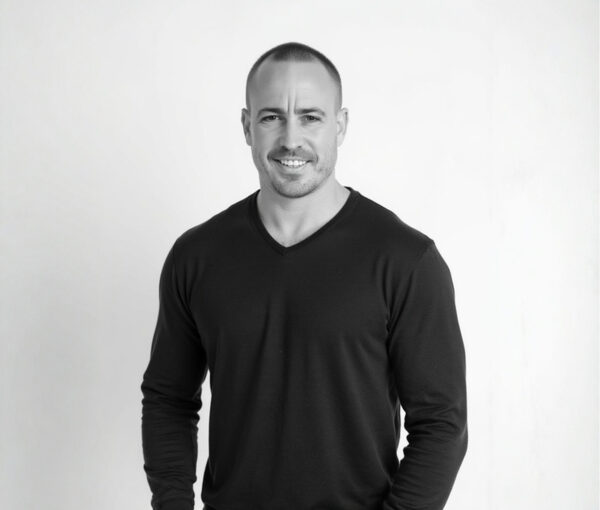
Spring Break Fiji: Managing a high-impact tourism experience in the Pacific
Picture: Tourism HQ Director Richard Henry Running an international experience-led travel event on a remote Pacific island might sound like a logistical nightmare, but for Tourism HQ Director Richard Henry,










