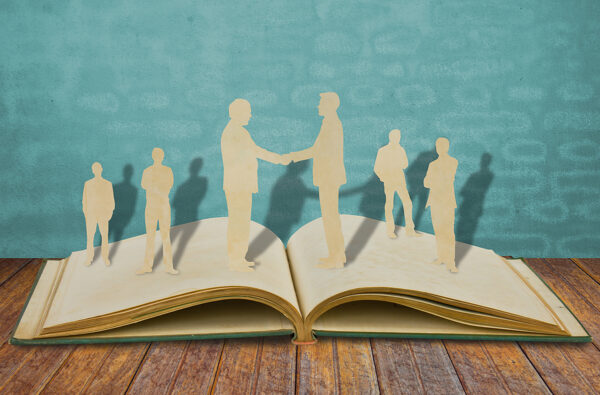Here’s some advice to minimise the impact of trivial and time-consuming drop-in visits.
1. Check out your office furniture
Eye contact often invites passers-by, so position your desk so it’s not visible from the door. Or turn your desk so your back is to the door; most corridor socialites won’t interrupt if they see you’re busy.
Also your office shouldn’t be too cosy — straight-back chairs, bit hard, not plush. Remove excess seating. In fact chairs are for scheduled guests. Think twice about offering chair to drop-in visitor.
2. Set time limit for each visit
Be forthright with drop-ins. In response to “got minute?” reply with “I’m busy right now. Can you come back at ll.15?” Or, tell the visitor, “I can spare only five minutes now. Is that enough?” If not, set up time for later. Or, is it matter that can wait until tomorrow’s staff meeting?
3. Hold the meeting outside your office
You can prevent drop-ins from planting themselves firmly in your office by:
* Meeting the unexpected visitor in the outer office or corridor
* Suggesting the meeting be held in the visitor’s own office or workplace, where you would have control over the length of the visit
* Asking the drop-in to walk with you on your way to another meeting or location, thereby limiting the length of the meeting to the length of the journey.
4. Hold your meeting standing up
When unwelcome drop-ins arrive, get on your feet, get out from behind your desk, greet them and stay standing. You can then decide on the importance of the interruption and if chair should be offered. If not, work your way to the door. Stand-up meetings rarely last too long.
5. Be available at certain times only
Being accessible is essential for managers, but it can sometimes be blueprint for wasting time. Consider being available for drop-ins at certain times only — for an hour before work is scheduled to commence; from 9.00 to ll.00, and so on. For sanity, there must be limit to the open-door policy.
6. Be creative in terminating the visit
You can control the length of drop-in’s visit in several ways:
* Say little. Don’t contribute to needless conversation and there won’t be one.
* “I’m afraid I’m expecting rather tricky phone call any minute so I won’t ask you to sit.”
* “I’m sorry, I don’t have any more time but I’m rushed this morning.”
* “You’ve caught me in the middle of getting ready for an important meeting later today. I can spare two minutes.”
* Your assistant can remind you after few minutes that you have another matter real or imagined to attend to. You respond: “That’s OK. We’ll be finished in two minutes.” Then stand.
* For drifting conversation, you suggest what you believe is on the visitor’s mind. If you’re right, you’ve focused the discussion; if you’re wrong, you’ve made the drop-in get to the point.
7. Consider these useful strategies
* Let staff know that you require, before they drop in, brief written summary of the problem for discussion plus at least two possible solutions. Often the need for drop-in meeting dissipates.
* Keep clock in full view of yourself and the visitor.
* Drop-in visits by staff can be largely eliminated if you hold regular staff meetings, departmental planning meetings or have your lunch with staff.
* Make it known that, whenever your door is closed, you don’t want to be interrupted. Justify your unavail-ability on the grounds that you are ‘at meeting’ (with yourself!).
* Simply learn to say ‘no’ or ‘later’ if you have something important to do.
* Keep visitor log for month. When you know who your main interrupters are, you will be better placed to devise strategy for minimising their impact.
* Plan your day with time to accommodate those inevitable drop-in visitors.
From Just About Everything Manager Needs to Know, by Neil Flanagan & Jarvis Finger, Plum Press. Copy information to www.plumpress.co.nz/email: [email protected]