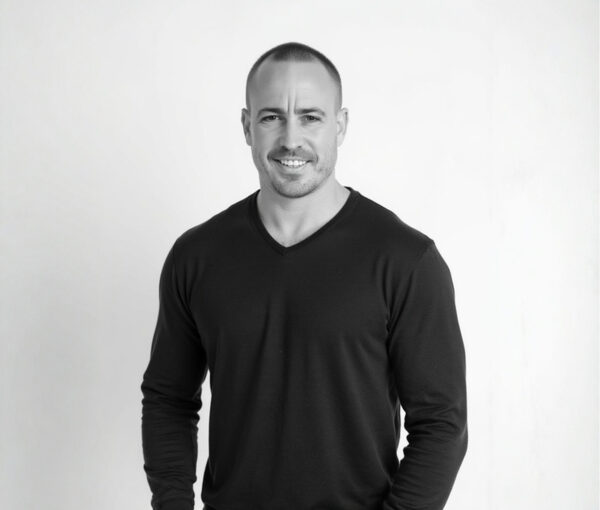Executives are travelling more than ever, so it’s not surprising that technology improves daily to keep them connected and up-to-date wherever and whenever they need it.
When you’re away from the office, what types of technology do you use to keep in touch?
Graeme Edmond: I use laptop, iPad 2 and an iPhone. I use my iPad for viewing emails while on the move and I always have it on hand. I always use my iPhone for email back-up and, of course, for phone calls and text.
Sue Watson: I’m very attached to my iPhone 4 and use it to keep in touch and stay up-to-date. Our organisation is global so I have people contacting me at all times over 24-hour period. I learned fast to turn off the audio notification of emails so it doesn’t ping all night.
Kenneth Leong: I use an iPhone and iPad to access documents on our office server hosted on Amazon. Skype is handy for talking and the front camera on the iPhone is game-changer. The Bria app on iPhone is linked to the office for seamless local calls when I’m on the road in Asia. No one needs to know that you’re not in town.
Samantha Seath: I generally rely on my iPhone 3GS for most things, however I have recently started using an iPad. If I know I will need to do more work I take my laptop.
Ken Rivers: I take Blackberry and an iPad 2.
How did you come to select these particular technologies?
Edmond: I used to have Blackberry but found the email system limited, particularly in accessing attachments. colleague suggested the iPhone and he later got an iPad. I saw firsthand the advantages of having one, so I purchased one at Melbourne airport on my way home from business trip.
Watson: Reviewing social media on my iPhone is good use of time when I’m in transit. I find the Facebook and Twitter apps user-friendly and I like the camera function quality. I also want to know that wherever I am I can stay connected to the Kea community through our membership network on our website via email, phone call, text or social media. With the iPhone 4 I feel as if I have the community in the palm of my hand.
Leong: Trial and error. lot of online research.
Seath: When I got my iPhone two years ago there were not as many smartphones on the market so the choice was between Blackberry and iPhone. While previously I had an older model Blackberry, I found emails were not as easy to read, especially those with attachments. When looking for new phone I targeted those that were going to give me the best email functionality, as well as phone capability. The large screen on the iPhone suited this purpose. For trips that require more processing power I use my laptop. The iPad was to enable me to be more efficient with meeting notes and eliminate the need to take laptop on day trips when I don’t need to access files.
Rivers: The Blackberry gives me the mobile phone that I need, as well as the ability to scan email traffic at the same time. The iPad lets me look at documents/attachments (my eyesight is not good enough for the Blackberry) and is particularly useful for pre-reading documents. I also use it to read while I’m on the road.
What do you like most about them?
Edmond: My iPad provides great ease of use and an excellent screen for hand-ling complex documents. It is light and simple to use, easy to carry around and has plenty of applications available. My iPhone can be with me always.
Watson: I find it hugely reassuring to know that I can be reached wherever I am and that I can stay connected as events unfold. I also like that my staff and my son know more about mobile technologies than me so I am always being challenged to learn new applications.
Leong: The ability to work seamlessly when I’m offshore is critical consideration in deciding which systems to employ.
Seath: The iPad is great size and it can slip into my handbag – not so great for guys perhaps. Both the iPhone and iPad sync easily with my email accounts. There are an amazing number of apps to help make these devices more usable and, if you can’t find something you need now, wait week and it will probably appear.
Rivers: Blackberry is great because of the instant access to email without having to set up internet connectivity. The iPad makes reading documents on the go easy, unlike on laptop, which doesn’t feel natural or comfortable.
What are the frustrations and limitations?
Edmond: Voice communication on the Blackberry is much clearer and reception stronger than the iPhone, but the iPhone makes up for it with all its other features. I miss not having USB connection on the iPad so I can print documents.
Watson: I’m the biggest limitation to making best use of my iPhone because I’m reluctant and slow adopter of new technologies and applications.
Leong: The myriad of apps and tools do not always talk to one another very well. For example, I can view calendar invite sent using Outlook on my iPhone, but I can’t accept the invite until I get back to my PC. Saving and editing files via iPhone is not seamless exercise either.
Seath: The downside, in particular with the iPhone 3, is the limited battery life. The main limitation with the iPad is that you are unable to make changes to email attachments so I need to have my laptop. The downside to having so many apps available is making the decision on what is useful and will really make life easier versus downloading apps that really add nothing to your productivity.
Rivers: Cost prohibits me using the internet on my iPad overseas. While I use Powerpoint and Excel on the iPad, I still find the PC better. It seems to me that Powerpoint presentations often screw up when transferred to the iPad.
In an ideal world, what do you wish you could use and why?
Edmond: I seem to be happy with what I have until I see colleague with something I had never even considered. This is particularly true with all the great apps available.
Watson: Great voice activation to turn voice into text. I’ve tried the Voice Actions app couple of times but it was too frustrating. Bring on VA that can understand the Kiwi accent and vernacular.
Leong: An iPad which is true desktop replacement. Documents and spreadsheets still do not work well on tablets. I also wonder if we will ever see the day when Microsoft Office and Google docs work on both platforms.
Seath: We are faced with growing amount of technology and making decisions about what is best will get harder. Understanding what you need it for and how it can help you be more productive is the first step in getting the right technology.
Rivers: A device that combines simple mobile phone with an iPad.
Hayley Barnett is Mediaweb’s writer-at-large.