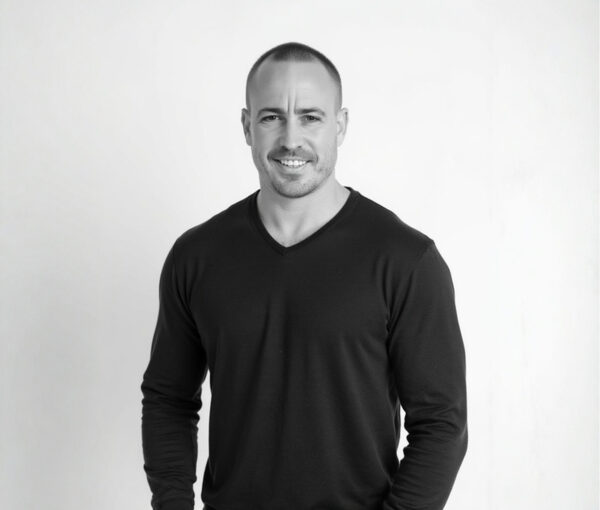Just when you thought video conferencing couldn’t get any easier, or better – it has.
A new transmission standard, known as H.264, will soon be ratified by the worldwide industry governing body, International Telecommunication Union (ITU). This will allow significantly improved video and audio quality without gobbling huge amounts of bandwidth. The improvement rate is tipped to be 25 to 30 percent. For the technically minded, at 256 kilobits per second (kbps) of bandwidth you’ll receive the sort of quality that was previously available at 384kbps. The new H.264 standard offers dramatic improvements in video quality at 384kbps and 512kbps bandwidth. For you and me, it all adds up to better frame rate (less jerky pictures) and sharper image.
The world’s leading VC system builders, including Tandberg and Polycom, have already geared up for the new standard.
Even under the existing H.323 standard which helped enable videoconferencing over the internet, there have been major gains in the acceptance of VC technology. It is now viewed as much more reliable and easier method of communicating and collaborating over long distances than previously. It is also widely accepted that installing VC system is sure-fire way of cutting back travel and accommodation costs normally associated with getting executives and employees to important meetings.
User-friendly
Even entry-level VC systems now offer multi-point and dual-monitor videoconferencing, as well as document collaboration. They can operate straight “out of the box” and are much more intuitive to operate than earlier models.
Chris Stewart, of asnet Technologies, says his company alone has installed some 480 group VC systems in New Zealand over the past three-and-a-half years, with most systems involving four or five sites. “There has been big take-up in recent years, but even so, the overall market penetration is probably only around 10 to 15 percent,” he says. “Almost without exception, VC adopters have said that installing system was the ‘best thing they ever did’. And it’s not just about the savings in time and money; by utilising IP networks they’ve made huge change in the way they do business.”
Stewart says the biggest problem associated with adopting VC system, is achieving corporate ‘psyche’ that makes videoconferencing core business practice. “It only works when you want it to work, so involve as many people in the operation of the system as possible, and foster an ongoing training programme,” he advises.
Sony’s Stephen Brady agrees that VC systems should not be reserved for just select group of people to use: “Assign VC champion who will be responsible for ongoing staff training and booking of the VC facility. The demand for the system will grow very fast as people recognise the value of it.”
Brady says the Sony PCS1600 ‘Contact’ system is good example of just how little expertise is required to operate VC system efficiently. “By pressing two buttons person can start conference. Then all that’s required is to occasionally move the camera and talk to people on the screen as if they were in the room with you.” He says it’s like riding bike or programming VCR, once you’ve done it few times, you soon become fully confident in its use. However, like VCR, you may not necessarily utilise all the features of VC system.
“Many companies purchase system with grand ideas of sending presentations and spreadsheets across the system and manipulating facts and figures on these sheets ‘live’ with the other site,” says Brady. “The reality is, although most systems can do this, very few people actually do it. It’s often more efficient to email those files prior to the meeting so all parties can read and amend the files and return them. Once that’s done, the VC meeting can concentrate on the ‘whys’ and ‘where-tos’ – sticking to the main points and enabling far more productive meeting.”
Skilled presenters are crucial to the successful running of VC session, according to Cogent Communications’ Grant Shaw. “Microphone placement and correct lighting play an important role, and presentations should be styled to suit the medium,” he says. “If you’re sharing data, such as spreadsheet, don’t reduce the font down to say eight points, because even with XGA quality output it will still be difficult to read on TV monitor.”
Revolutionising conferences
The future will see VC systems deployed in such way that participation filters right down through an organisation – it won’t just be for the senior executives.
Chris Stewart finds this aspect particularly exciting – it has the potential to enhance the mainstream business conference market in major way. “Not only can videoconferencing allow [remote] keynote speakers and other participants to be part of the main conference, there is also the ability to link other locations that may have say 20 or 30 additional attendees present,” he says.
“In the old days, if you couldn’t go to conference, you didn’t go. Now you have the option of sitting in on the proceedings from remote location and seeing virtually everything. You can replicate conference in two, three, four or more locations simultaneously.”
Stewart says remote participants can receive dual-screen images – the presenter on one, and any shared data on the other. “iPower for example will allow images and content to be streamed live to desktop PCs,” he says. “Imagine staff sitting at their computer desks tapping into conference in real-time. It opens up whole new possibilities for enterprise-wide information sharing.”
Today’s videoconferencing technology allows for much more seamless integration of different platforms, such as POTS, IP, ISP and ISDN, giving companies greater flexibility in setting up meetings, sharing data, and managing costs. The old IP (Internet Protocol) versus ISDN argument has little rele-vance today as many VC systems are designed to take advantage of both.
At the beginning of this year, Canadian company Smart Technologies made IT news headlines with number of initiatives, including its Bridgit software which makes data conferencing as easy as making phone call.
Bridgit allows users to link-up via the internet and share screen information. Anyone can create conference that all attendees join by simply opening their Bridgit program and selecting the conference by name. Those who don’t have the software can be invited via an email containing URL that will download the program (less than one megabyte) and bring them directly to the conference. Any number of conferences can be held, limited only by the licensed number of concurrent users.
Rob Love, Avcom Technologies’ meeting room specialist, believes Bridgit is particularly suitable for companies that hold daily or weekly meetings with their sales reps, colleagues or clients. “It provides most of the functionality of NetMeeting [Microsoft’s videoconferencing software], but with none of the complications. Most importantly it is simple to set-up and use and solves the network security problems that most organisations face.”
According to Love, one of the smartest products to come from SMART Technologies in recent times is its SMART Ideas 3.1 concept-mapping software for Windows, which has excellent applications particularly in the education sector. The software allows the user to illustrate complex concepts in visual and easy-to-understand manner. The user creates multi-level diagrams with intuitive tools and may develop these in real-time collaboration with others, such as class of students or room of colleagues. Live weblinks, audio clips, images, documents and movie clips can also be added. Then at the end of the class or meeting these diagrams, notes or outlines can be saved as HTML files for email distribution or posting to website, intranet or network. This latest version supports five languages, so teachers and students can use language-specific text and switch languages whenever they choos